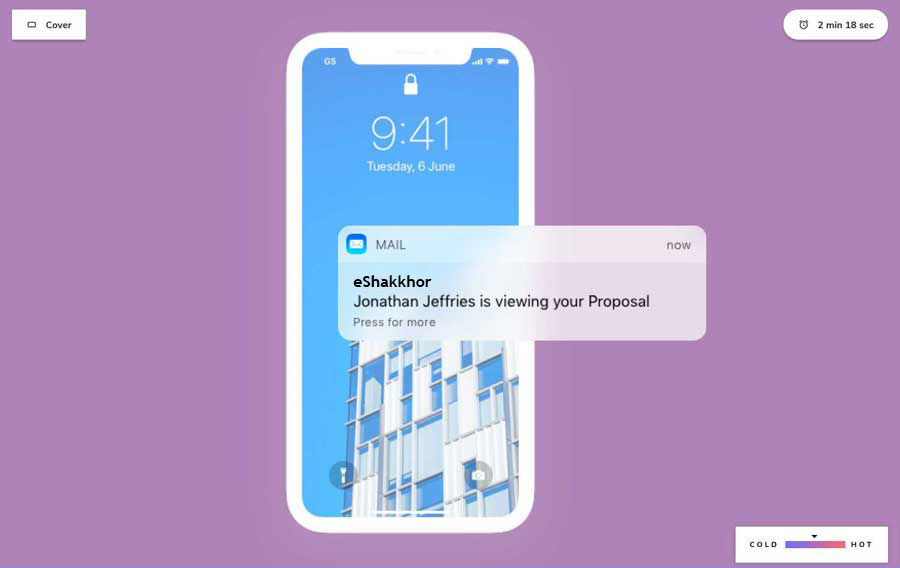Know When and Where Your Proposal is Opened
Open Notifications FAQs
eShakkhor delivers insights that help you sell better, smarter, and faster. Our open notifications give you the tools to know when to act.
How do open notifications work?
Each time your proposal is opened, an email is sent to your address with the details of the interaction. It includes who opened it, the city and state it was opened from, and other proposal details that help you know which proposal is being opened.
Am I going to get notification bombed?
No. Our open notifications are smart and based on sessions, not views. So if your prospect refreshes the page, or clicks the link twice within a 30-minute period, only a single notification will be tracked and sent.
When should I follow up with my prospect?
The fine print: don’t be creepy. You know your prospect is looking at your proposal, but give them time to digest it. Don’t follow up immediately. But by the third time they’ve opened, and if you haven’t heard back from them, give them a call.